Samsung Tab A SM-T280 FRP Bypass
The dreaded "Factory Reset Protection" (FRP) can be a frustrating hurdle for Samsung Tab A SM-T280 users. It's designed to protect your device from unauthorized access, but it can become an obstacle if you've forgotten your Google account credentials. This guide will walk you through the process of bypassing FRP on your Samsung Tab A SM-T280 without the need for a PC.
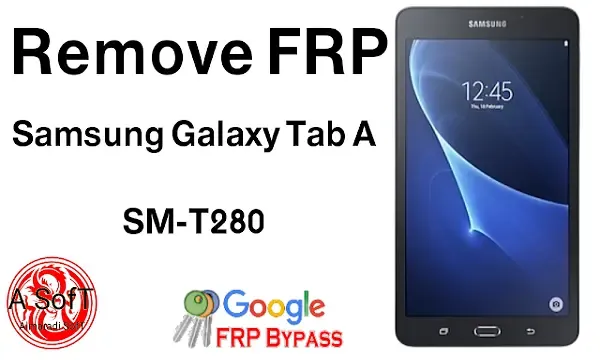 |
| tab a sm t280 frp bypass without pc |
Understanding FRP
FRP is a security feature implemented by Samsung to prevent unauthorized access to your device. It requires you to enter your Google account credentials after a factory reset. If you've forgotten your account details, you'll be locked out of your device. This security measure helps deter theft and unauthorized access.
Method 3: Using an FRP Bypass App
- Step 1: Download and install an FRP bypass app.
- Step 2: Launch the app and follow the on-screen instructions.
- Step 3: The app will typically guide you through a process that allows you to bypass the FRP lock.
الخطوات التخطيsteps
- قم با تشغيل وضع TalkBack
- الدخول الي اعدادات TalkBack
- الدخول الي prvacy policy
- الدخول الي المتصفح وبحث عن almaradi soft frp
- الدخول وتحميل تطبيق FRP Bypass
- قم با اضافه حساب جوجل
- قم با الرجوع الي الشاشه الريسيه ثم التالي التالي وتابع الاكتفه